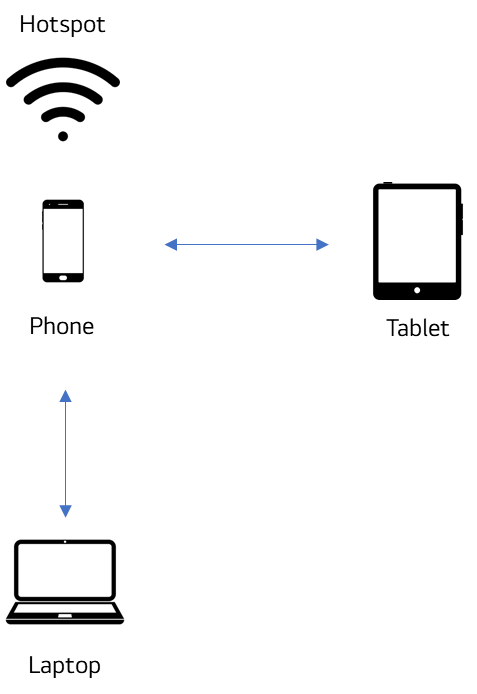[App] Simple Sharing File (Download & Install)
# Download
https://github.com/Kyusoo/simple-sharing-file/releases/tag/v1.1.2
Tested on MAC and Windows 11.
I'm not sure it's executable on other OS environment.
MAC과 Windows11에서 테스트 확인 하였으나, 다른 OS 환경에서는 실행이 안 될 수도 있습니다.
# Description
This is a tool for file sharing simply between device in same network area.
You can share files thru external network by using port forwarding, but is not recommended because of security.
동일한 네트워크 영역에 있는 장치 간에 간단히 파일을 공유할 수 있는 도구입니다.
포트포워딩을 사용하면 외부 네트워크에 공유도 가능하지만 보안상 추천하지 않습니다.
# How to use
# Pre-Condition (준비)
Devices shall be connected with wifi in same network.
디바이스들은 동일한 네트워크에 연결 되어 있어야 합니다.
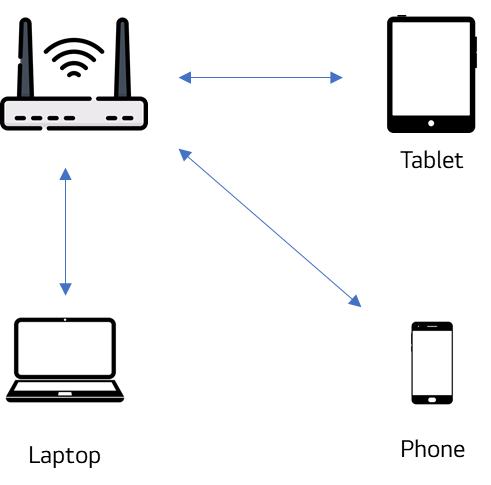
# Get Started
Open the application and click the SETTINGS tab.
어플리케이션을 실행하고 SETTINGS 탭을 클릭합니다.
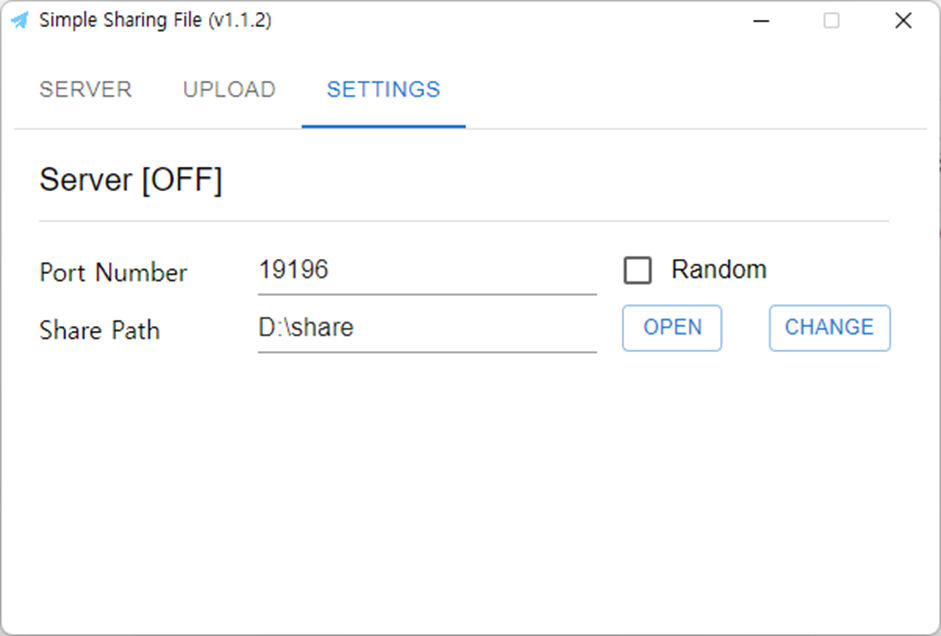
The computer launching this application becomes a file server, port number and share path can be changed in SETTINGS tab, however can not change them while server turned on.
프로그램을 실행하는 컴퓨터는 파일 서버가 되며 포트 번호 및 공유 위치는 설정 탭에서 변경할 수 있지만 서버가 켜져 있는 동안에는 변경할 수 없습니다.
Return to SERVER tab and turn on the server pushing the switch.
서버탭으로 돌아가서 스위치를 클릭하여 서버를 ON 상태로 동작시킵니다.
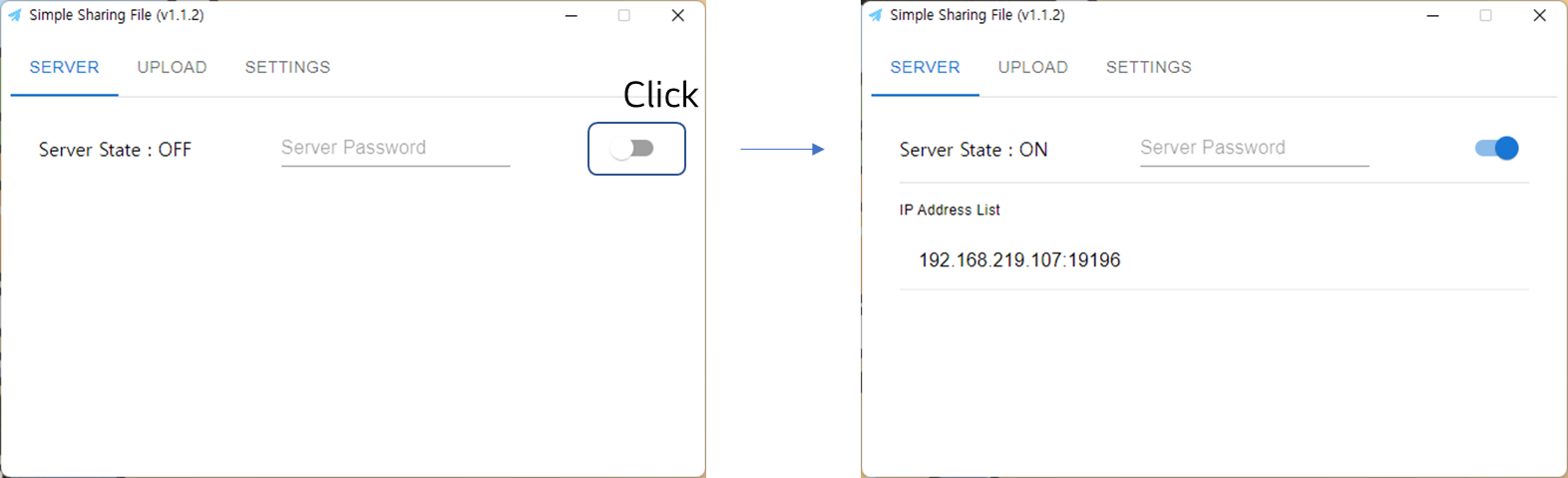
Share point address can be different depend on your PC network environment.
공유 포인트 주소는 PC 네트워크 환경에 따라 다를 수 있습니다.
You can access share point via browser from other devices input the address.
주소를 입력한 다른 장치에서 브라우저를 통해 공유 지점에 액세스할 수 있습니다.
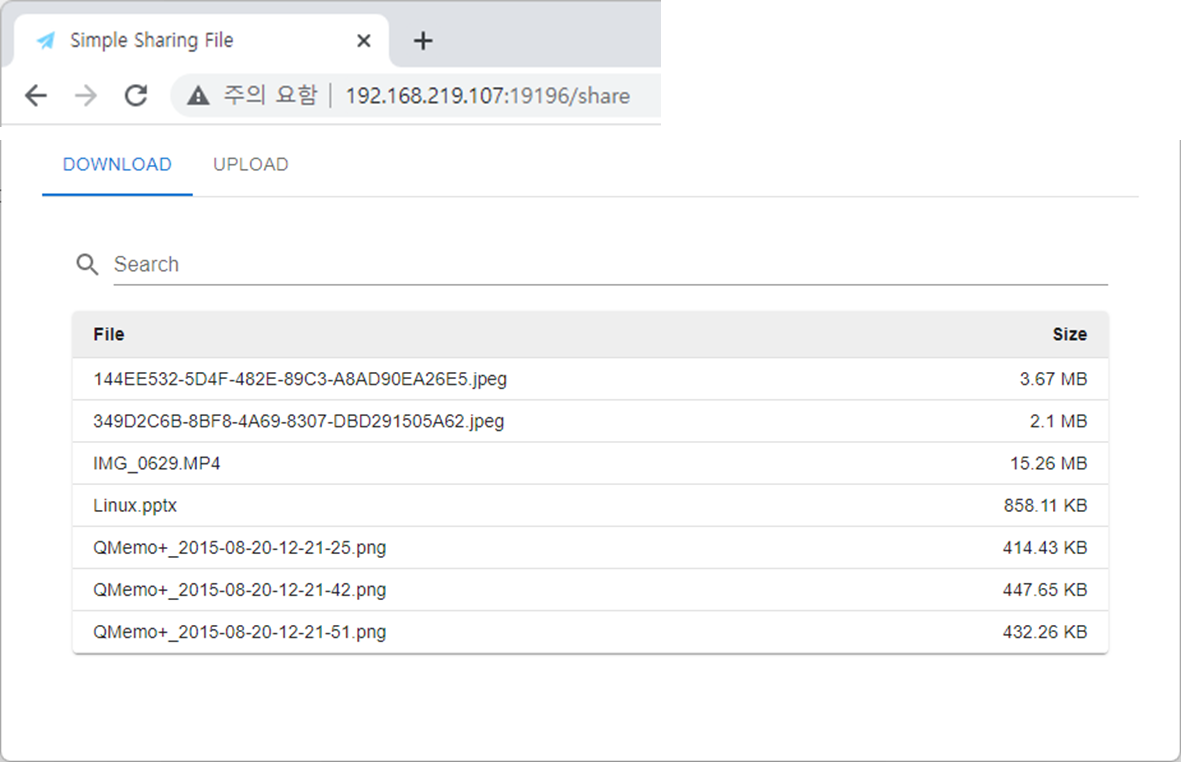
You can upload files to share point from UPLOAD tab
업로드 탭에서 파일을 공유 포인트에 업로드 할 수 있습니다.
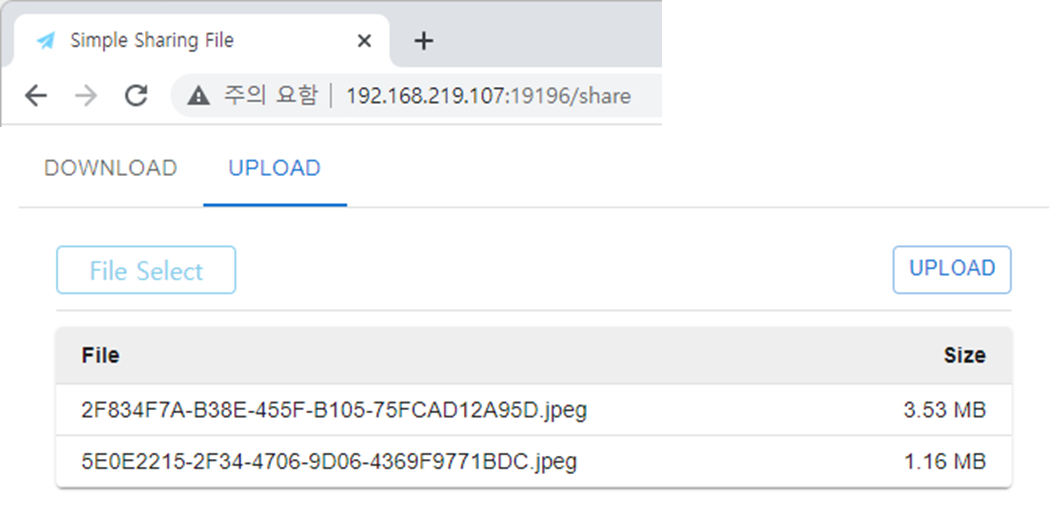
# Set Password
You can set password for file server in SERVER tab. Password can be changed while server is on.
SERVER 탭에서 파일 서버의 비밀번호를 설정할 수 있으며, 서버가 켜져있는 중간에도 변경 할 수 있습니다.
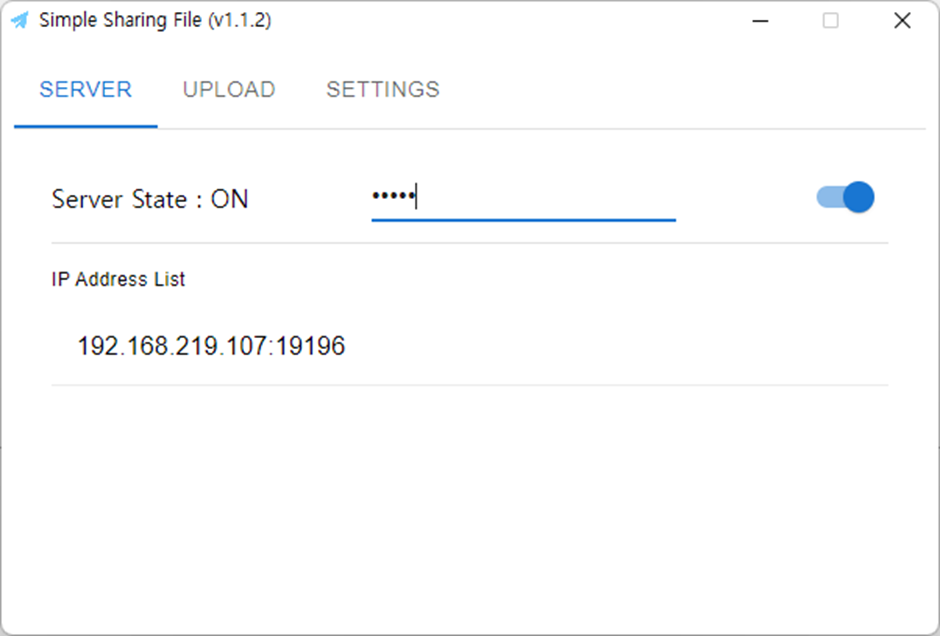
File list in the browser is not displayed until input valid password as soon as password is set.
비밀번호가 설정되면 브라우저의 파일 리스트는 유효한 비밀번호를 입력할 때까지 표시되지 않습니다.
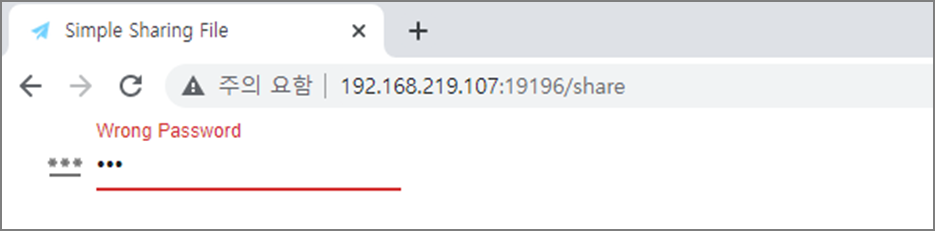
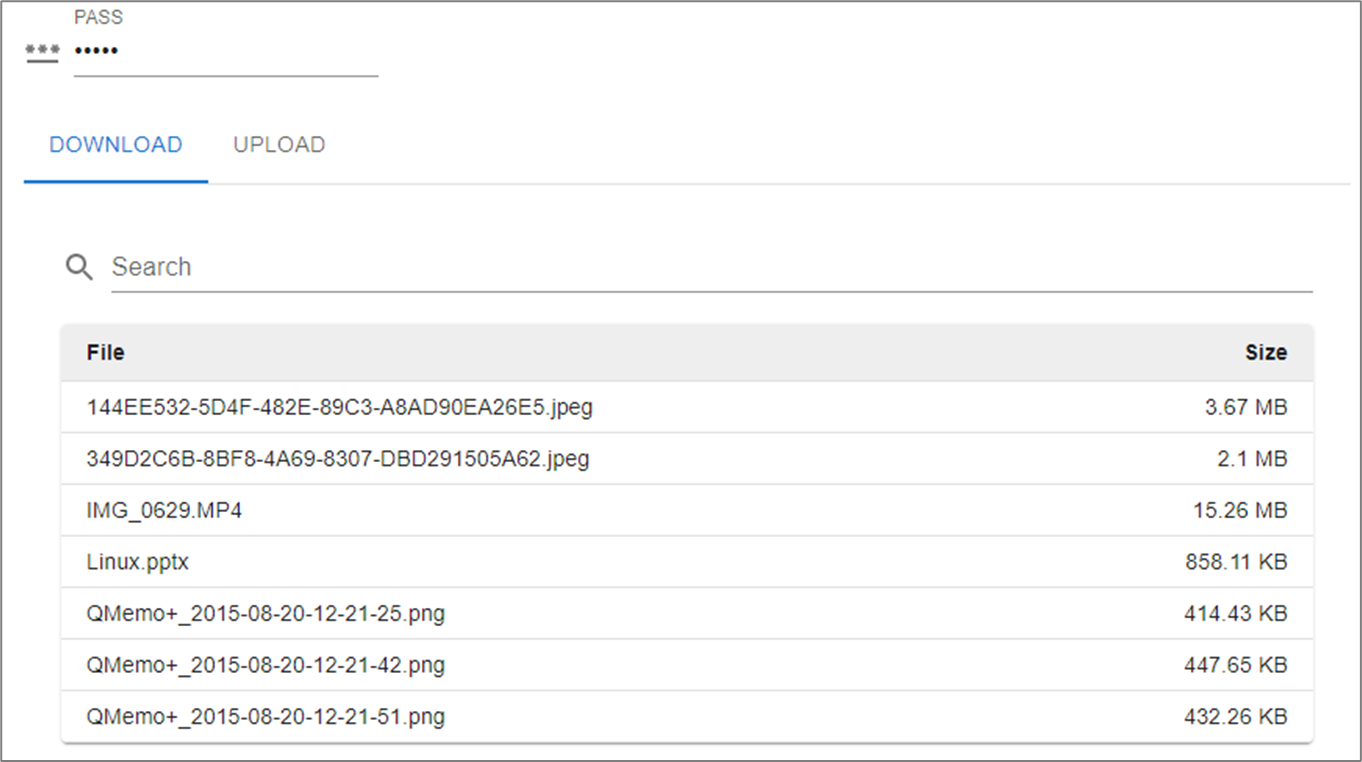
# Alternative Network
You can use not only home router but also hotspot from smartphone.
Especially, in case of Android Phone, tethering hotspot is possible without cellular. It means it's free of charge.
집 공유기 외에 스마트폰의 핫스팟 기능을 통해 동일 네트워크 안에 디바이스들이 연결되어 있다면 파일 공유가 가능 합니다. 특히 안드로이드 폰의 경우 셀룰러 데이터 소모없이 테더링 핫스팟이 가능하므로, 데이터 소모 없이 파일 공유가 가능 해집니다.